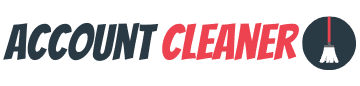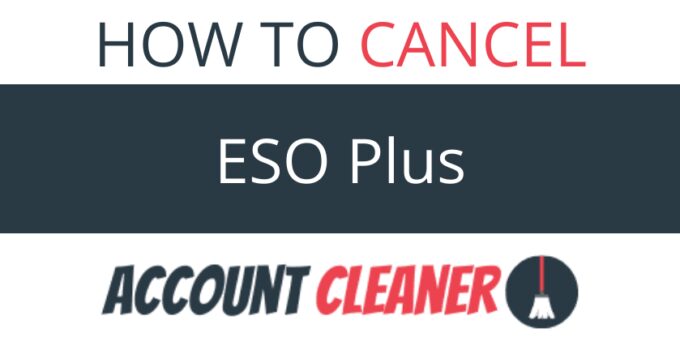ESO Plus is also known as
- ESO Plus
- The Elder Scrolls Online
About ESO Plus
ESO Plus CANCEL GUIDES
Get together the following account information:
- First Name
- Last Name
- Phone Number
- Email Address
- Username
- Password
- Billing Address
- City
- State/Province/Region
- ZIP/Postal Code
- Country
- Reason for Cancellation
- Last 4 Digits of Card
- Date of Last Charge
- Amount of Last Charge
Login
Follow these steps:
- On the internet goto https://www.elderscrollsonline.com/en-us/home
- Tap or click on “Account” at the top left of the screen
- Find where to login and use your User ID/Email and Password
- Pick “Manage Membership”
- Tap or click on “Cancel membership”
- In order to make sure you don’t have any issues in the future, keep your confirmation number or email as proof
MORE ABOUT ESO Plus
| Address |
|---|
| Address 1 | 1370 Piccard Drive |
| City | Rockville |
| State/Province/Region | MD |
| Zip/Postal Code | 20850 |
| Country | USA |
| Contact Information |
|---|
| Email 1 | [email protected] |
| Twitter Url | https://twitter.com/TESOnline |
| Facebook Url | https://www.facebook.com/elderscrollsonline.anz/ |
| Main Site Url | https://www.elderscrollsonline.com/en-us/home |
| Help Site Url | https://help.elderscrollsonline.com/ |
| Contact Form Url | https://help.elderscrollsonline.com/app/incident |
| Policies |
|---|
| Terms Of Service Url | https://account.elderscrollsonline.com/terms-of-service |
| Privacy Policy Url | https://account.elderscrollsonline.com/privacy-policy |