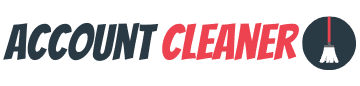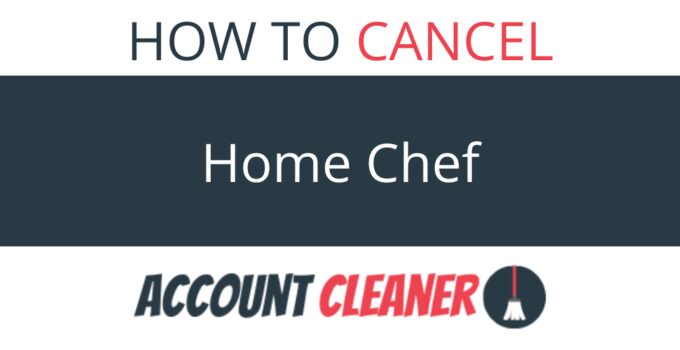Home Chef is also known as
- Home Chef
- Relish Labs LLC
About Home Chef
Home Chef CANCEL GUIDES
Get together the following account information:
- First Name
- Last Name
- Phone Number
- Email Address
- Username
- Password
- Billing Address
- City
- State/Province/Region
- ZIP/Postal Code
- Country
- Reason for Cancellation
- Last 4 Digits of Card
- Date of Last Charge
- Amount of Last Charge
Phone (Live Agent)
Follow these steps:
- Using either a mobile or landline phone, call 872-225-2433
- Using a straightforward, polite tone, ask the representative to cancel your account
- When requested, give your account specific information to the representative
- Make sure to continue to be straightforward by asking if you will be charged again at all
- Ask the representative for a confirmation number or email
- In order to make sure you don’t have any issues in the future, keep your confirmation number or email as proof
Login
Follow these steps:
- On the internet goto https://www.homechef.com
- Find where to login and use your Email and Password
- Tap or click on “My Account”
- Pick “Account Information”
- Scroll down and find “Delivery Details”
- Tap or click on “Pause Your Account”
- Using the fields provided, enter the information as it’s requested
- Tap or click on “Pause Account”
- In order to make sure you don’t have any issues in the future, keep your confirmation number or email as proof
Follow these steps:
- Use the following address to send your email [email protected]
- Type up an email and be sure to use spell and grammar checking requesting cancellation, for a confirmation number and final billing details
Web Chat
Follow these steps:
- On the internet goto https://www.homechef.com/
- Tap or click on chat icon in the lower right corner of screen
- Tap or click on help with my account
- Tap or click on cancel my subscription
- Tap or click on contact support about your order
- Using the fields provided, enter the information as it’s requested
- Using a straightforward, polite tone, ask the representative to cancel your account
- Ask the representative for a confirmation number or email
- Make sure to continue to be straightforward by asking if you will be charged again at all
- In order to make sure you don’t have any issues in the future, keep your confirmation number or email as proof
MORE ABOUT Home Chef
| Address | |
|---|---|
| Address 1 | 433 W Van Buren St |
| Address 2 | Suite 750N |
| City | Chicago |
| State/Province/Region | IL |
| Zip/Postal Code | 60607 |
| Country | United States |
| Contact Information | |
|---|---|
| Phone 1 | 872-225-2433 |
| Email 1 | [email protected] |
| Email 2 | [email protected] |
| Email 3 | [email protected] |
| Twitter Url | https://twitter.com/RealHomeChef |
| Facebook Url | https://www.facebook.com/realhomechef |
| Main Site Url | https://www.homechef.com |
| Help Site Url | https://support.homechef.com/hc/en-us |
| Contact Form Url | https://support.homechef.com/hc/en-us/requests/new |
| Policies | |
|---|---|
| Terms Of Service Url | https://www.homechef.com/terms |
| Privacy Policy Url | https://www.homechef.com/privacy-policy |
Known Home Chef charges
- CHECKCARD HOME CHEF 872-225-2433 IL
- CHKCARD HOME CHEF 872-225-2433 IL
- CHKCARDHOME CHEF 872-225-2433 IL
- Misc. Debit HOME CHEF 872-225-2433 IL
- PENDING HOME CHEF 872-225-2433 IL
- POS Debit HOME CHEF 872-225-2433 IL
- POS PURCHASE HOME CHEF 872-225-2433 IL
- POS PURCH HOME CHEF 872-225-2433 IL
- POS PUR HOME CHEF 872-225-2433 IL
- POS REFUND HOME CHEF 872-225-2433 IL
- PRE-AUTH HOME CHEF 872-225-2433 IL
- Visa Check Card HOME CHEF 872-225-2433 IL MC